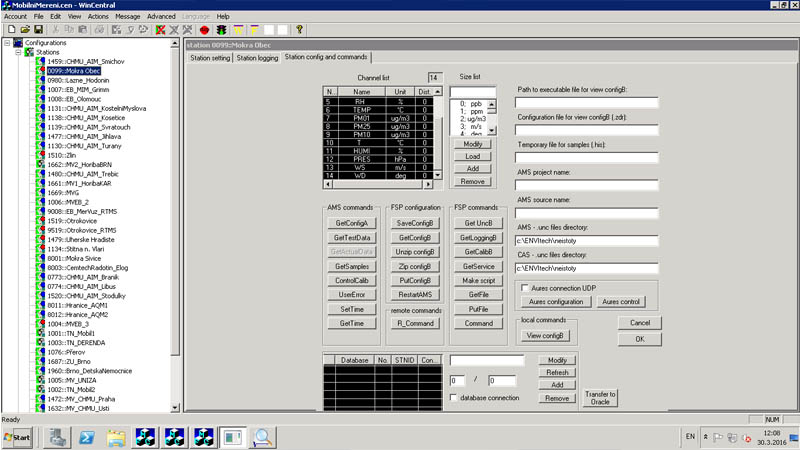Popis
– Communication via TCP/IP protocol.
– Communication with 2 and more stations in the same
– the measured communications from AMS, 1-hour and 10-minute averages (options 1,3,5,10,15 minute averages)
– transfer of the calibration protocols from AMS
– transfer of the AMS channels configuration
– writing configuration to the separate data logger devices
– transfer and display of the AMS current state and configuration
– transfer of the optional next data from AMS in the form of the files
– connection testing with AMS
– remote control of the automatic calibration start
– remote change of the AMS configuration, configuration interchange
– the AMS time synchronization
– Remote AMS control via remote AuRes control
– saving of the chosen transferred data into particular databases
– display of the communication running
– display of the alarm announcements
Recommended minimal PC configuration by using of the ENVIbase 2.1 database:
Processor Intel Pentium 2.8 GHz, an operating memory 4 GB, hard disc 160 GB, graphic adapter and display enabling the resolution of 1024 x 768 points, 65 535 colors, video memory of 64 MB.
WinZip version 8.0 with a support for the command line wzcline is needed for the full software function.
The software was developed within the development environment Microsoft Visual C++ 6.0 and Visual Studio 2010. There was used the OLE Automation v-2.0 technology in the system.